Guide to install OpenVPN for Manjaro
1. Download the configuration you want
2. Configure connection
Right-click on the icon in the status bar that's related to network, it looks like an Ethernet plug. Select Edit connections...
In the new window that pops up, click the + button to add a new connection.
Scroll down to VPN and select the option Import a saved VPN configuration... then click on Create...
Navigate to where you saved the configuration file you imported in the previous step, usually under Downloads by default.
In the new window that pops up, go to the VPN tab. Enter your OVPN username and password into the two fields, leave everything else as-is.
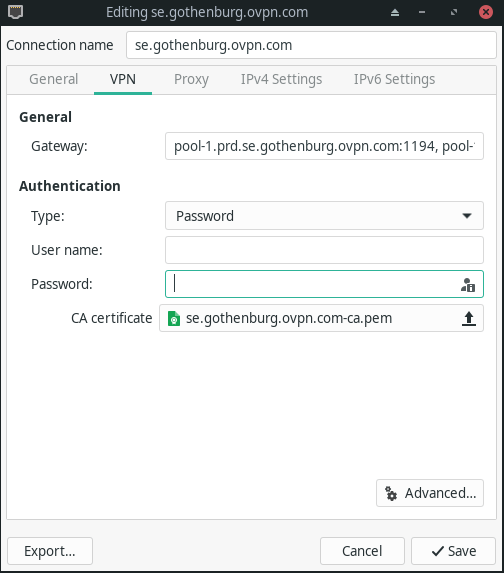
Click on Save.
Total infrastructure ownership
All the hardware used to operate OVPN is owned by us. All VPN servers operate without hard drives as the operating system only resides in RAM.
Learn more3. Connect to OVPN
Click on the icon in the status bar that's related to network, it looks like an Ethernet plug.
Go to VPN Connections and then select the VPN configuration you just created.
4. Automatic connection (Optional)
Right-click on the icon in the status bar that's related to network, it looks like an Ethernet plug. Select Edit connections...
Select the network connection you're using (usually Ethernet or Wi-Fi), then click on the Edit button.
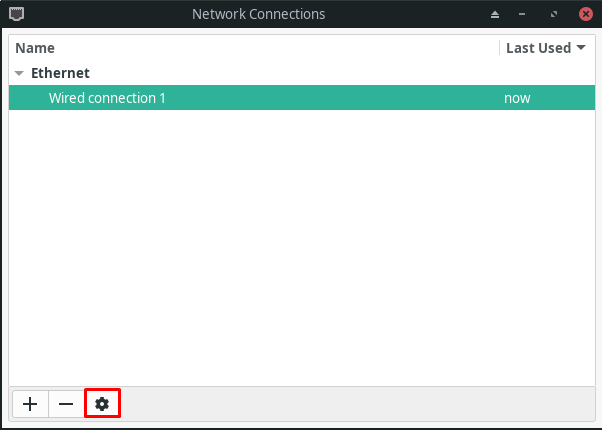
Go to the General tab. Check the box next to Automatically connect to VPN and select the VPN profile you want to connect to.
Click on Save.
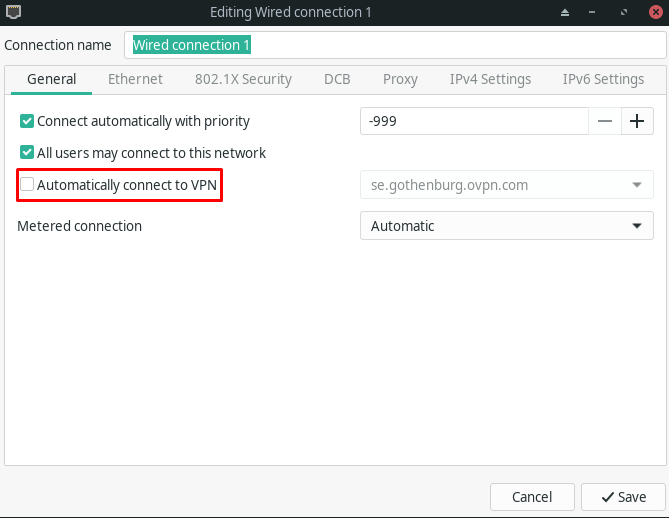
5. Finished
You should now be connected to OVPN and be able to browse the internet safely. To make sure everything was set up correctly, please check the dashboard to verify that you are connected.

