We are getting more and more questions about our VPN client for Windows. With increased awareness of the security of the Internet and with increased demand for VPN services, many are switching from the old OpenSource options and are instead looking for user-friendly, stable, and tailor-made VPN clients. The fact that the demand for VPN clients for Windows is higher than other operating systems is not surprising - despite many other options, around 75% of Sweden's computers use some version of Windows as their main operating system.
OVPN's own VPN-klient for Windows
The benefits of a VPN client tailored for a specific VPN service are many. Among other things, OVPN's client offers a simpler installation, a more user-friendly interface, as well as a number of features tailored for our VPN service, which primarily makes it safer and minimizes the risk of exposed internet traffic. The VPN software can be quickly installed for Windows 7, Windows 8 and Windows 10. Below is an explanation of the key features that OVPN's Windows VPN client offers.
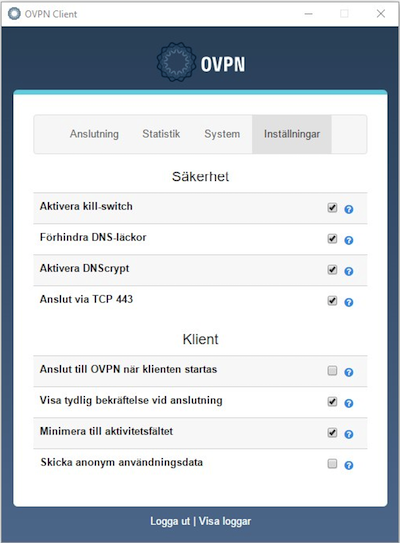
Killswitch, Prevent DNS-leaks, DNScrypt & TCP443
- Killswitch prevents exposure to Internet traffic - No matter which VPN service you use and however stable the service's VPN servers are, there is always a risk that you lose connection to the service. As an example, this can happen due to a short interruption in your ISP, when the VPN service's servers are updated, or due to an unplanned operational interruption.
When such a thing happens without you knowing it, you will expose your traffic until the malfunction is over, or until you reconnect to the VPN service. This often happen without you noticing it. The client's killswitch function prevents all such exposure from occurring by setting up temporary firewall rules on your operating system when you connect to the VPN tunnel. When you connect to the VPN tunnel, you are assigned one of our IP addresses and the firewall rule tells your operating system to only allow outbound and incoming internet traffic as long as it is done through our particular IP address. If you unexpectedly lose the connection and get your real IP address, the firewall rule will block your Internet connection as your traffic no longer goes through our IP address. When this happens, the client notifies you that the kill switch is turned on and the client then tries to reconnect to the VPN tunnel. - Prevent DNS leaks? - To explain it simply, you can say that the DNS server acts as an address book when you browse. Namely, the DNS server "looks up" the domain name you enter into the browser and returns the IP address behind the website in question so that your computer knows where to find it. Most people use their ISP's DNS server, which basically means that they can see all the websites you visit through the DNS lookups you make through their DNS server. Thus, despite being encrypted and protected behind a VPN provider's IP address, your anonymity can still be exposed if you still use the ISP's DNS servers. The client's functionality prevents this by using OVPN's dedicated DNS servers while you are connected to our servers. The switch to our DNS servers is done automatically and the client switches back to your regular DNS servers as soon as you disconnect from the VPN tunnel.
- What is DNScrypt? - For additional security during your DNS lookups, the client also has support for DNScrypt. With DNScrypt, your DNS lookups are authenticated, which ensures that they have not been intercepted and corrupted to run through an unknown DNS server.
- What is TCP443? - Our regular VPN connections are run via UDP protocols at port 1194 or 1195. As a rule, UDP protocols provide you with the fastest Internet connection when connecting to a VPN tunnel. However, there is a problem - namely that traffic via this protocol and these ports can be blocked or prioritized by, for example, public networks, firewalls, websites and Internet providers. In these situations, the feature: TCP443 can be used advantageously. With this feature enabled, your VPN tunnel is instead established via a TCP protocol on port 443. Traffic passing through this port cannot be blocked and often resolves your throttled connections.
OpenVPN GUI or Vicosity
Some still choose to use various OpenSource options as their VPN client. The most popular options for Windows are OpenVPN GUI and Viscosity. VPN providers usually issue configuration files for their VPN servers that the user can import into the program. This requires more user configuration, and to top if off functionality such as killswitch and prevent DNS leaks is not offered through these VPN clients.
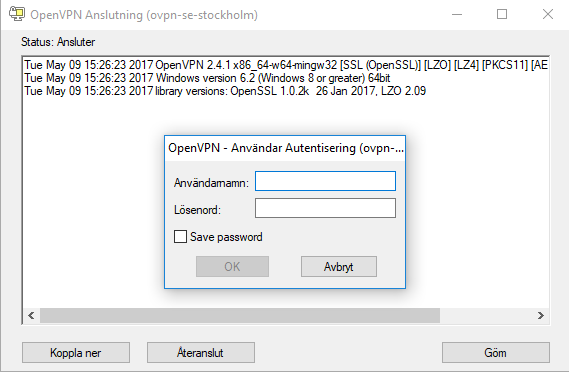
Get started with OVPN for OpenVPN GUI
Get started for OVPN for Viscosity

