Install OVPN on Vilfo
1. Two installation methods
Vilfo is a powerful VPN router that is able to encrypt traffic up to 500 Mbit/s.
There are two ways to enable OVPN in Vilfo. Either, you can do it during the initial configuration of Vilfo, or by adding OVPN directly from the administrative interface.
This guide will go through how to add OVPN after the intial configuration.
2. Credentials
Navigate to Menu → VPN Providers.
Scroll down the list of pre-integrated VPN providers until you find OVPN. Click on Install.
Enter the username and password for your OVPN account in the modal that pops up. Click on Add.
Why OVPN?
OVPN is a court-proven VPN service that offers secure internet without country or streaming restrictions, and where ads no longer track your every move.
Learn more3. Connect
OVPN is now installed and you can connect to one of our regions. To verify that everything works as it should, navigate to Devices.
Locate the group your current device is in, and click on Connect. 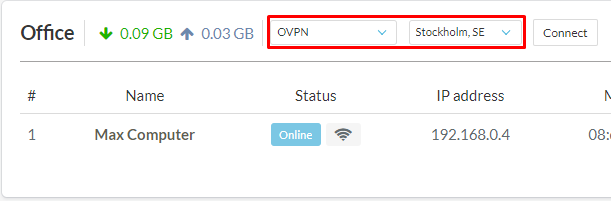
4. Finished
You should now be connected to OVPN and be able to browse the internet safely. To make sure everything was set up correctly, please check the dashboard to verify that you are connected.

