We're glad to launch a new datacenter in Oslo that is sure provide great security and connections for our current and future Norwegian users. This marks OVPN's 8th datacenter and the 6th country we have servers in. The Oslo datacenter will provide Norwegian IP addresses in order to help expats access NRK and other blocked content from outside of Norway. As always the servers are run without hard drives and we've implemented the same security features as in all of OVPN's datacenters. Here we'd like to tell you more about how to get started on the new servers, the server setup as well as show a few pictures of the cabinet. Welcome to Oslo!

How do I connect to the Oslo servers?
OVPN Desktop Client
As old server lists may be cached from before the servers were launched, please note that you might be required to manually log out and log in again to load the new server list. If you have yet to install the OVPN Desktop client, you can get started here.
- Login to the OVPN Desktop client
- Option 1: Choose "Select best server in Norway" in the first drop-down menu and press connect.
- Option 2: Choose "Select server manually"
- Select a server in Oslo in the server list and press connect.
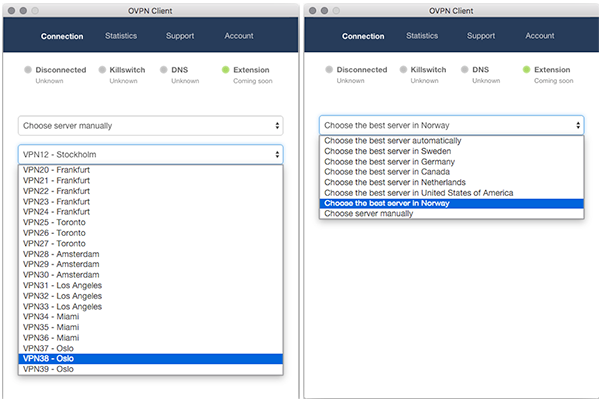
OVPNbox
As old servers lists might be cached from before the servers were launched, please note that you might be required to manually log out and log in to your OVPNbox interface again to load the new server list.
- Navigate to the OVPNbox interface in your internet browser.
- Press the connection tab and press "New connection"
- Choosing which group to apply the connection on in the first dropdown menu.
- Choose "Select server manually" in the second dropdown.
- Select a server in Oslo in the server list.
- Press "Connect"

OpenVPN GUI and third party systems
To connect with OpenVPN GUI, Tunnelblick, Viscosity or any other third party VPN client, new configuration files for the Oslo servers have been made available in each of their guides. Simply select your corresponding setup guide here and follow the steps.
Datacenter & servers
We currently rent 8U (8 Height Units) in Verizon's datacenter on Hans Møller Gasmanns road 9 in Olso, Norway. As of now, we have a 10 Gbit/s uplink to Obenetwork, the same ISP we use in Stockholm and Malmö and Amsterdam. Obenetwork currently connects to Blix, Cloudflare, Nexthop and Tampnet and are working on increasing the number of peers. Each server is connected with 2x1 Gbit/s. However, to be conservative we will only expect that each server can handle 1 Gbit/s.
As soon as we get close to reaching the max capacity of the servers, we will upgrade the datacenter with an SYS-5038ML-H8TRF blade system in order to continue delivering great speeds to our customers.
The three servers in the rack are the same model, namely HPE ProLiant DL20 Gen9, and they are equipped with an Intel Xeon E3-1230v5 3.4GHz processor, 16 GB RAM, and 2x1 GbE Intel NIC. Just like in all other datacenters, these servers are run without any hard drives or any other form of permanent storage.
As traffic picks up we can fit at least an additional two blade systems into the rack, meaning 16 servers, increasing the capacity to encrypt and anonymize data to 16 Gbit/s.
Below are some pictures of our cabinet in Oslo.

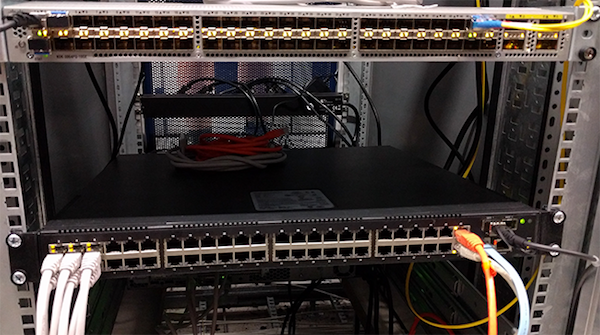
Don't forget to take a look at the new datacenters in Los Angeles and Miami here!
David Wibergh
