Install Viscosity on macOS
1. Download Viscosity
Viscosity is an alternative software used to connect to VPN servers. Viscosity is free for the first 30 days. After that you will have to pay a one time fee of $9 if you wish to continue to use it.
Download the latest version of Viscosity here.
2. Install Viscosity
To begin the installation, double-click the file you downloaded in the previous step. Go through the installation process.
Total infrastructure ownership
All the hardware used to operate OVPN is owned by us. All VPN servers operate without hard drives as the operating system only resides in RAM.
Learn more3. Download the configuration you want
4. Open the downloaded configuration file
Double-click the downloaded configuration file to import it to Viscosity.
5. Connect to OVPN
If you now check the upper right corner of your screen you will see a cirled padlock as the icon which is the Viscosity-icon. Click the icon and connect to the configuration file you imported.
Enter your login credentials for OVPN. Select Remember details in my Keychain if you want Viscosity to remember your login credentials. 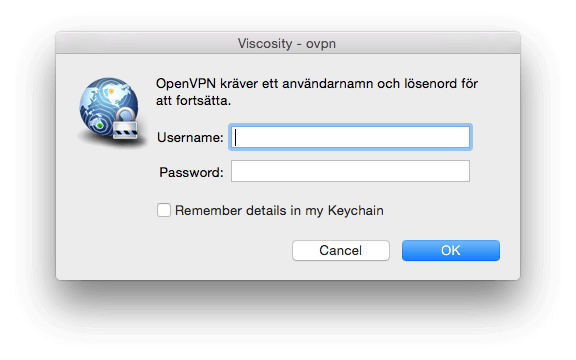
6. Finished
You should now be connected to OVPN and be able to browse the internet safely. To make sure everything was set up correctly, please check the dashboard to verify that you are connected.

